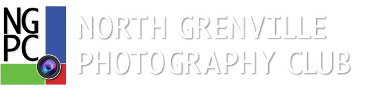Flash Basics
TTL vs Manual
TTL – Through The Lens – automatic exposure, very good for dynamic situations
Manual – fixed light output, best with manual mode, more repeatable
Manual Flash Exposure
Dialing in manual flash exposure with a digital camera is easy with these steps!
- Set camera to manual (M) mode
- Starting settings:
- 200 ISO
- f/5.6
- 1/160s
- Take a photo, notice how much light is coming without flash. If the scene is mostly dark or black that’s ideal, otherwise also fine, you’ll be blending available light and flash.
- Set up flash on manual mode, start at 1/32 power
- Take a photo, review on your camera
- Photo too dark? Try:
- Increase flash power (1/16, ⅛, ¼,…)
- Open lens (f4, f2.8…)
- Increase ISO (400, 800ISO…)
- Move flash closer to subject
- Reposition flash
- Photo too bright? Try:
- Decrease flash power (1/64, 1/128…)
- Stop lens down lens (f8, f11…)
- Decrease ISO (100, 50 ISO)
- Move flash farther from subject
- Want more natural light mix?
- Decrease shutter speed (1/60, 1/30, …)
Modifiers
- Direct flash will have a harder light edge, and can be unflattering (but not always!). Modifiers can adjust the shape and softness of light
- Bouncing the flash can also soften flash
- Generally closer to subject is softer, farther is harder light
- Harder light can lead to “spectral highlights”, shiny patches of light on your subject
- Umbrellas are a great entry point!